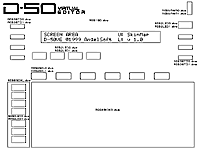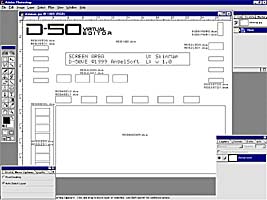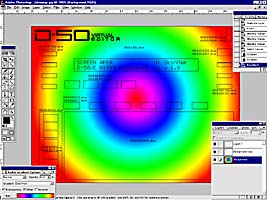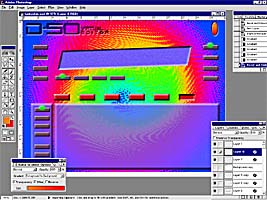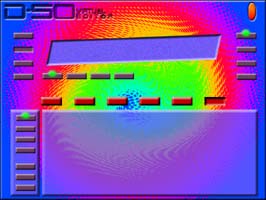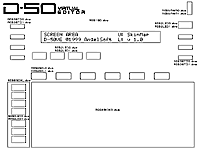 |
1.
Download the skinmap and ini file
Hey,
that ain't difficult ! You can do it here:
DOWNLOAD
skinmap.jpg 55Kb
DOWNLOAD
RES0SET.ini 1Kb |
| |
2.
Open in your image editor
Open
skinmap.jpg in your image editor e.g.
 

Photoshop, Paintshop Pro, Corel Photopaint or any other program
that can handle GIF and JPG - files. It's also very useful the program
can handle layers and transparency.
|
| |
3.
Start creating your skin
Draw
on
the background. Or if possible: create multiple layers. In photoshop
you can place the skinmap on the top layer and change the layer
mode from "Normal" into "Multiply". This way
you can see through it...
Be sure you're working in RGB-color modus.
Some of the buttons have a name for on and off (e.g.RES2LED0.dve
and RES2LED1.dve) This means you will have to make a version for
each position ON and OFF. |
| |
4.
Ready! Let's export.
When
your skin is finished, start exporting each item, named on the skimap.
Make a map "YOURSKIN"
in the skins map.
Cut each item from the layers. Save them as a GIF, max 256 colors.
For the on/off buttons you'll have to make a transparent gif (GIF89)
Needed files in YOURSKIN folder
RES1BG.gif (this is the background)
RES2LED0.gif (standard button with led light off)
RES2LED1.gif
(standard
button with led light on)
RES3STD0.gif (standard
button)
RES3STD1.gif
(standard
in "pressed" position, so down)
RES4SEL0.gif (big buttons in the center, OFF position)
RES4SEL1.gif
(big
buttons in the center, ON position)
RES5PWR0.gif (power button, in OFF position)
RES5PWR1.gif
(power
button, in ON position)
RES6BOXL.gif
(control panel patch buttons, left side)
RES6BOXR.gif (big control panel , below, right)
IMPORTANT
! Don't forget to place the RES0SET.ini file in the folder! |
| D-50 |
skin
name |
| Sven
Godijn |
creator |
255
255
255 |
RGB
color value
Text SCREEN |
255
255
255 |
RGB
color value
Text STANDARD BUTTONS |
255
255
255 |
RGB
color value
all LINES used on text |
255
255
255 |
RGB
color value
text DATA FILE/TRANSFER |
255
255
255 |
RGB
color value
text BIG BUTTONS |
255
255
255 |
RGB
color value
text POWER BUTTON |
|
5.
Adjust the ini file.
When
your skin is finished adjust the RES0SET.ini file in a text
editor, such as notepad. Save your work.
All
value's are explained in the table on the right side.
You can look up the RGB color values in your image editor. |
| |
6.
Rename the files.
Change all *.gif extensions in *.dve.
E.g. RES1BG.gif =>RES1BG.dve
The RES0SET.ini file changes also in RES0SET.dve
|
| |
7.
Enjoy your skin. So will others...
Start up the D-50VE and on the preferences panel, change
the skin. Et voila...
Why not place your skin on the D-50VE site? We suggest you zip the
whole bunch with WINZIP, for faster upload. Then
mail it to D-50ve@w3.to with in
the SUBJECT "SKIN". It will be added to the skin database,
for download on this site.
|
| |
|
| |
|
| |
|